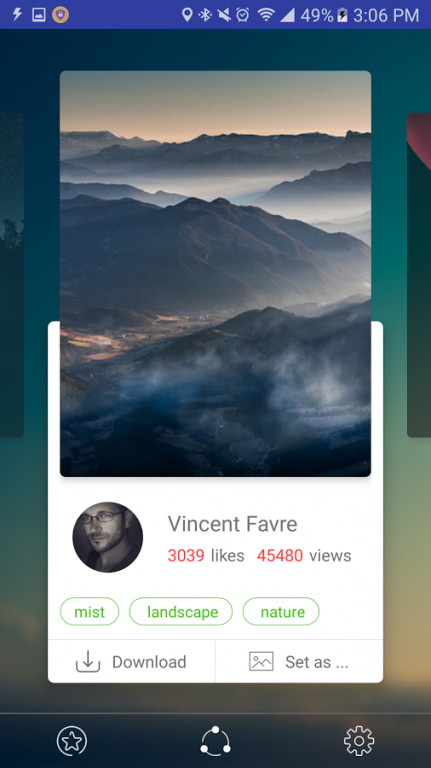Wallpaper 4K - Auto Change 1.9.2
Free Version
Publisher Description
Wallpaper 4K:
- Many backgrounds at 4K resolution.
- Auto change wallpaper every you connect to internet
- Wallpaper is collected from many source: bing.com, 500px.com, pixabay.com, pexels.com v.v.v
- Every day new beautiful pictures.
- Free all wallpapers
- Quick and simple set wallpaper.
- Fast and Awesome interface.
support devices:
★Samsung Note 7
★Samsung Galaxy S5
★Samsung Galaxy S6
★Samsung Galaxy S7
★Samsung Galaxy A4, A5, A6, A7, A8
★Samsung Galaxy J5, J7, Grand Prime, Core
★HTC One M7, One M8, One M9
★HTC Desire X, Z, HD
★LG G5, G4, LG, G2, G3, Nexus
★Sony Xperia X, Z5, Z4, Z3, M3, M4, M5, XA, Z3+, Z3 Compact
★Sony Xperia M2
★Sony Xperia Z1
★Xiaomi, Google Nexus, OnePlus, Asus ZenPhone, Note
★Huawei Ascend Mate, Motorola Droid
★HTC Desire 610
★LG E460 Optimus L5 II
★LG P760 Optimus L9
★Samsung GT-I9300 Galaxy S III
★Samsung SM-A300FU Galaxy A3
★Sony C1905 Xperia M
★LG D855 G3
★Samsung GT-I8190N Galaxy S III Mini
★Oppo Find 5
★Lenovo A7010 (K4 Note)
★Lenovo A6010
★Apple iphone X
About Wallpaper 4K - Auto Change
Wallpaper 4K - Auto Change is a free app for Android published in the System Maintenance list of apps, part of System Utilities.
The company that develops Wallpaper 4K - Auto Change is Ant Mobile Tools. The latest version released by its developer is 1.9.2. This app was rated by 1 users of our site and has an average rating of 2.0.
To install Wallpaper 4K - Auto Change on your Android device, just click the green Continue To App button above to start the installation process. The app is listed on our website since 2017-06-19 and was downloaded 60 times. We have already checked if the download link is safe, however for your own protection we recommend that you scan the downloaded app with your antivirus. Your antivirus may detect the Wallpaper 4K - Auto Change as malware as malware if the download link to com.wallpaper4k.perfectwallpaper is broken.
How to install Wallpaper 4K - Auto Change on your Android device:
- Click on the Continue To App button on our website. This will redirect you to Google Play.
- Once the Wallpaper 4K - Auto Change is shown in the Google Play listing of your Android device, you can start its download and installation. Tap on the Install button located below the search bar and to the right of the app icon.
- A pop-up window with the permissions required by Wallpaper 4K - Auto Change will be shown. Click on Accept to continue the process.
- Wallpaper 4K - Auto Change will be downloaded onto your device, displaying a progress. Once the download completes, the installation will start and you'll get a notification after the installation is finished.